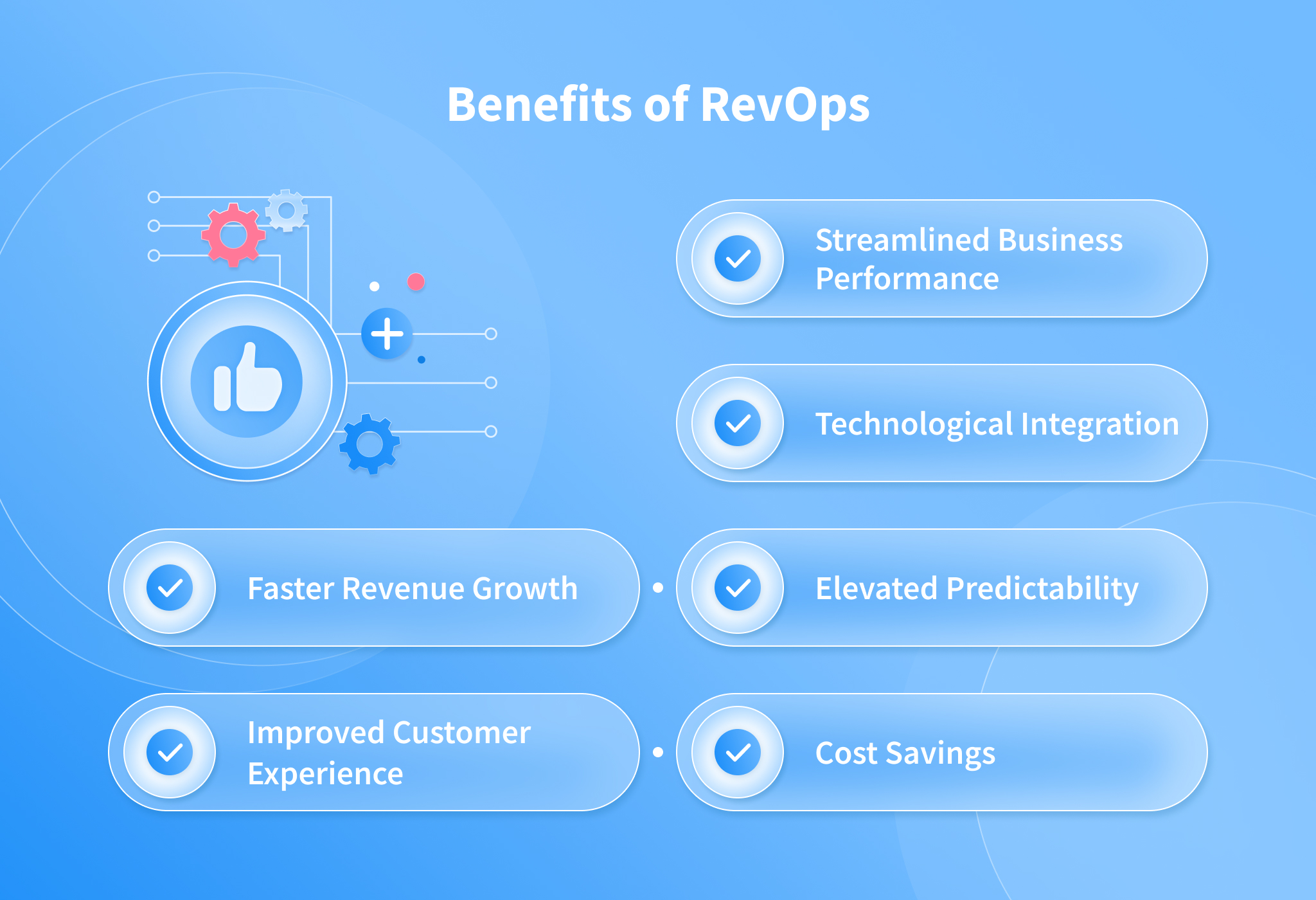How To Efficiently Manage a VPS Server?

Whenever you select unmanaged VPS hosting as a web hosting service, it comes with huge responsibilities. Though you have the freedom to set it up as per your needs, you still need to know how to navigate the control panel and install the basic tools.
The first step in managing your VPS server is to implement the appropriate software and familiarise yourself with the server environment. In this article, you will learn the basic requirements for managing your VPS server, so let’s get started!
What is VPS Server?
A VPS server is a virtual environment created on a physical server that uses a portion of the host’s server resources. VPS solutions are much cheaper than a dedicated server, which makes them ideal for hosting websites.
The VPS hosting system is highly scalable, which gives access to more resources if needed. From disk space and RAM to processor power, you can adapt your server to match your needs.
Skills Needed for Effective VPS Server Management
To manage a VPS server, you need to possess the following skills:
- Be familiar with the command line, which includes Linux concepts like basic navigation, editing files, root permissions and uninstalling packages.
- You should possess the knowledge of securing your server.
- Seamless Firewall Management.
- Backup Management
How to Manage and Maintain Your Managed VPS Server?
Managing Your VPS Server
For seamless VPS server management, you need to be aware of the following aspects:
- Get to know the control panel which will give you an idea of administrating your server. With a better understanding of the cPanel, you will be able to shut down, boot and reboot your server. You will also be capable of analysing the disk space, memory usage and bandwidth.
- Pick an operating system that is one of the main factors for your website.
- Controlling domain names is another important aspect of server management. If you plan to host your domains on your website, ensure that your virtual private server offers all the necessary resources.
- Once you complete the initial server configuration, you can add all the improvements to the website through various software add-on features. For this, you can use various applications focused on website building and monitoring security.
- To manage a VPS server, hardware and software updates are of paramount importance. This will help you patch security issues and add new features to your software solutions. For this, you need to have an update plan so that you can keep all the applications and their add-ons to their latest and stable version.
Maintaining Your VPS Server
Generally, your server maintenance plan will differ on the type of project and its needs and should include the following:
- Security Audits
- Data Backups
- Software Installation
- Removal of Updates
- Monitoring of Services
- Replacement of Hardware
- Anti-spam and anti-malware configuration
Conclusion
Thus, to conclude, managing your VPS server may take a little time, but once the process is accomplished, you will have a power-packed server that will showcase superior performance. Therefore, before you buy a VPS hosting plan, you will need an absolute maintenance strategy and the necessary skills to assist you in selecting a trusted, reliable hosting provider that will help scale your business from all aspects.