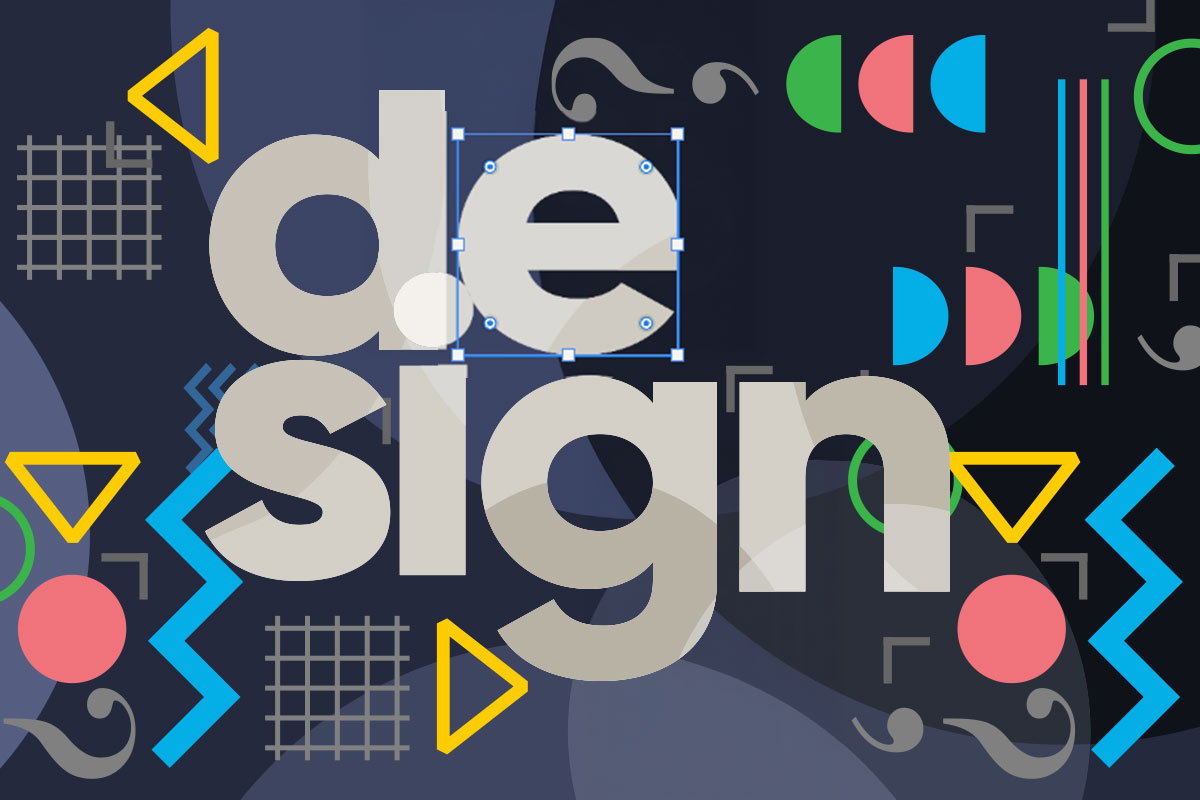What Are The Pros & Cons Of Paperless Human Resource Software
To improve efficiency and accessibility for employees, many organisations are opting for paperless human resources software. If you believe that paperless pay, often known as “direct deposit,” will improve your employees’ experience, you should consider it. Paperless payroll is a paperless payroll system that has gained a lot of traction in recent years. Despite the growing popularity of paperless payroll solutions, employers should carefully consider the pros and cons before making the switch.
We’ll go over the benefits and drawbacks of paperless HRMS in this post to help you decide if it’s ideal for your firm.
Pros of Paperless Human Resource Software
- Accessible:
It’s possible that keeping electronic paperless HRMS records is faster than retaining hard copy files. All of your records have been gathered in one location. You don’t have to be concerned about your paper records being misplaced or damaged.
- Secure:
Paperless payroll records are frequently password-protected, ensuring that your data remains private. The software company is often in charge of securing payroll records stored in the cloud.
- Economical:
Electronic payments decrease the time and effort required to print and distribute paychecks, as well as the cost of checks, envelopes, and postage.
- Accuracy:
Automated systems are said to produce considerably fewer mistakes than human ones. For recordkeeping purposes, all data inaccuracies should be repaired as soon as they are detected. Documents that contain faults in the paper-generating systems, on the other hand, must be repaired and reprinted.
- Environmentally Friendly:
Paperless human resource software are environmentally friendly because there is no paper to dispose of, recycle, or end up in landfills. The US Environmental Protection Agency (EPA) estimates that Americans use 69 million tonnes of paper every year, accounting for 40% of the country’s solid trash.
Cons of Paperless Human Resource Software
- Difficult To Comprehend:
Making the changeover to paperless payroll HRMS will cost you time and money, just like any other business shift. Make sure you’ve budgeted for the start-up charges. Also, expect a learning curve when switching to computerized payroll solutions.
- Electronic Costs:
To keep track of your paperless payroll records, you’ll need a computer. To perform your payroll electronically, you’ll need a computer if you don’t already have one. An Internet connection is also required for online software.
- Up-To-Date Software:
If you use desktop paperless human resource software, you are responsible for keeping your data secure. You must ensure that your PC is safe. You are responsible for upgrading the software when payroll regulations and tax rates change. This does not apply to software that is hosted in the cloud.
- Delays In Direct Deposit:
Electronic pay transfers at non-bank financial institutions, such as credit unions, may be delayed on weekends and holidays.
- Paycard Fees:
To enrol in direct deposit plans, employees must have a bank or savings account. Some companies provide employees’ paycard systems, which send their pay onto debit cards that they can use like bank accounts, as a paperless option. Employee fees, on the other hand, might be rather high, reducing their wages greatly.Adding electronic techniques to your paperless human resource software might provide your small business with long-term benefits. Examine your paperless payroll possibilities. Then, select paperless alternatives that will help you execute payroll more quickly and efficiently.