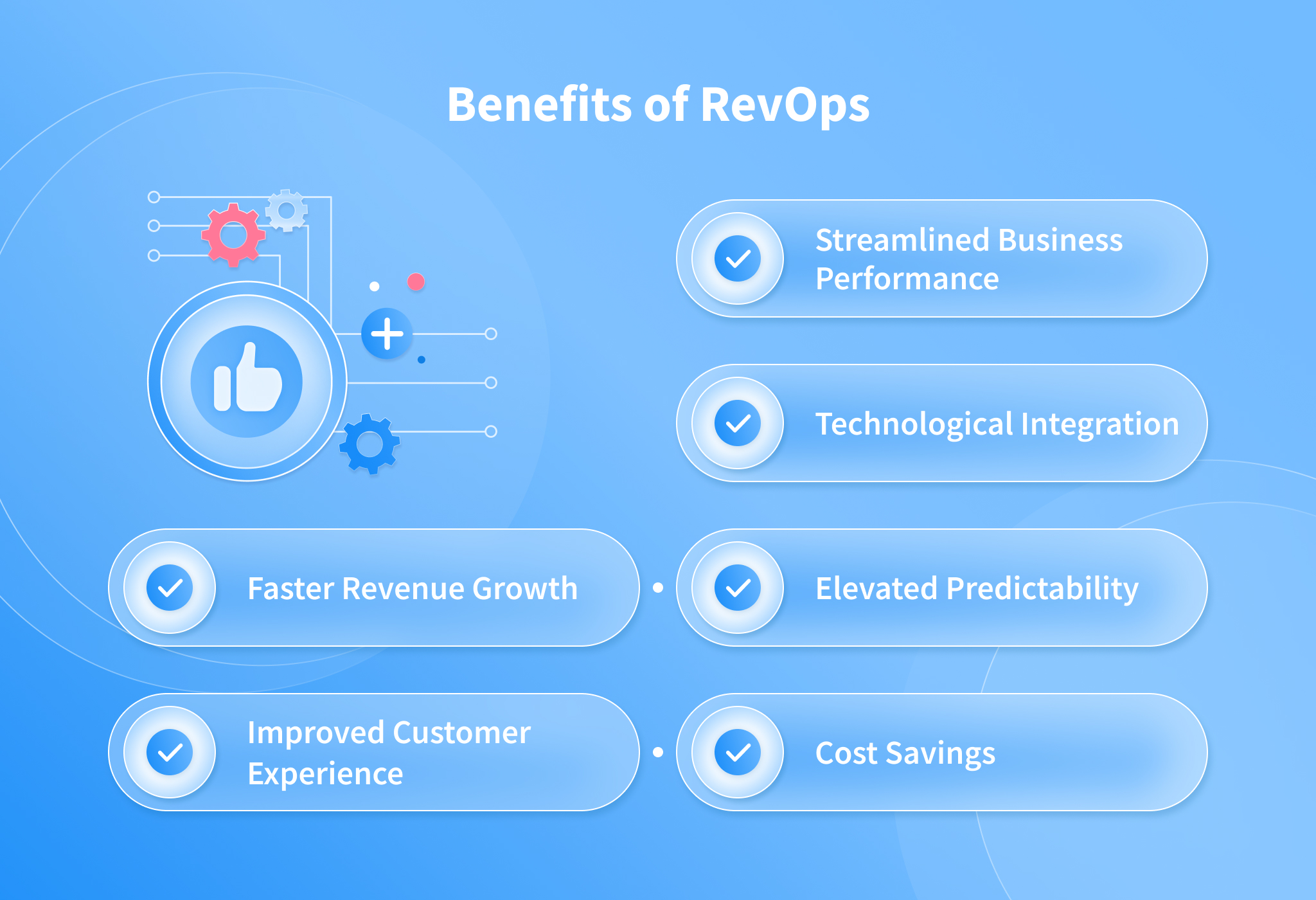Top 5 online tools for designing YouTube thumbnails

In the highly competitive world of YouTube, your video’s success often hinges on a single image. the thumbnail. This small preview has a massive impact on your click-through rate (CTR) and can make or break your channel’s growth. The problem? Creating professional-quality thumbnails can feel intimidating if you don’t have design experience or access to complex programs like Photoshop. That’s where online design tools come in. Built for speed and simplicity, these platforms offer templates, drag-and-drop editors, and vast libraries of assets to help you craft the perfect thumbnail. So, here are some of the top online tools that will elevate your channel’s visual appeal, no design skills required.
Canva
While Canva is known as a tool new YouTubers turn to for thumbnail design, its overwhelming popularity has created a significant drawback; the generic Canva look. With millions of creators using the same pool of free YouTube thumbnail templates, fonts, and graphic elements, the platform can lead to thumbnails that look derivative and fail to stand out in a crowded subscription feed. This visual saturation is the enemy of a good click-through rate (CTR), as your video risks blending in when it needs to be distinct.
The limitations of the freemium model are particularly frustrating for YouTubers. Essential features that are staples of modern thumbnail design are locked behind the Canva Pro paywall. Most notably, this includes one-click background remover for creating cutouts of people or objects. This forces creators on the free plan into a more time-consuming process using other tools, or to settle for a less dynamic design.
Furthermore, Canva’s user-friendly interface, while great for beginners, can become a creative straitjacket. The system encourages a clean, template-based aesthetic that makes it difficult to develop a truly unique and edgy visual style. If you are serious about building a memorable brand identity, Canva’s free tier often serves as a starting point you will quickly outgrow.
Adobe Express
On paper, Adobe Express seems like a top-tier choice for YouTube thumbnails, backed by the industry’s most respected creative software company. However, for the average creator, the experience can feel less like using a streamlined tool and more like navigating a constant advertisement for the broader Adobe Creative Cloud ecosystem. The platform frequently reminds you of the more powerful features locked away in paid products like Photoshop, making the free version feel intentionally hobbled.
The user interface, while powerful, is often less intuitive than its main competitors. It can feel clunky and resource-intensive, sometimes lagging or performing sluggishly, which is a significant drawback for creators working on a tight schedule. This disrupts the quick, express workflow the name implies and can make the design process a chore.
Furthermore, the style of the free templates and design assets often leans towards a polished, corporate aesthetic. This makes it challenging to create the bold, high-energy, and sometimes chaotic thumbnails that are proven to perform well on YouTube. While Adobe Express is a capable tool, it can feel caught between being a simple creator app and a lite version of a professional suite, ultimately serving as a less-than-ideal middle ground for many YouTubers.
VistaCreate
While VistaCreate boasts an impressively large library of templates and design assets, its sheer bulk can be a significant drawback for YouTubers who need to create effective thumbnails efficiently. The platform’s vast collection often feels like a case of quantity over quality. Creators may find themselves wasting valuable time scrolling through countless dated or generic templates to find one that aligns with modern, attention-grabbing YouTube aesthetics. This makes the creative process slower and more frustrating than on more curated platforms.
The user interface, packed with features for everything from social media videos to print marketing, can feel bloated and less intuitive for the specific task of thumbnail design. The performance can be sluggish, disrupting the fast workflow that creators rely on. Furthermore, the freemium model gates essential features for channel growth.
In addition, critical tools for maintaining a cohesive brand, such as the Brand Kit for storing logos and color palettes, are reserved for paying subscribers. This forces creators on the free plan to manually set up their branding for every new design, a time-consuming and inefficient process. If you want a streamlined and focused tool, VistaCreate’s all-in-one approach often proves to be more of a hindrance than a help.
PiktoChart
While Piktochart is a respected name in the world of data visualization and infographics, it is a fundamentally unsuitable and frustrating tool for designing YouTube thumbnails. Its entire platform is engineered for creating professional reports, charts, and educational materials, making its features and aesthetics a mismatch for the needs of a YouTube creator.
The most glaring issue is its template library. You won’t find the bold, dynamic, and trendy designs necessary to create a clickable thumbnail. Instead, the selection is dominated by clean, corporate, and data-centric layouts that are designed for clarity, not for grabbing attention in a visually competitive YouTube feed. Using a Piktochart template for a thumbnail often results in a design that looks sterile, out of place, and easy to scroll past. The tool’s core feature set, focused on charts and maps, is entirely irrelevant for thumbnail creation, while it lacks the advanced photo effects and creative text options found in other platforms.
Furthermore, Piktochart’s free plan is one of the most restrictive for this purpose. It places a prominent watermark on all downloads, which immediately marks a channel as unprofessional. Combined with a low limit on the number of projects you can create, the free offering is impractical for any active YouTuber. Using Piktochart for thumbnails is not really effective. It’s simply the wrong tool for the job.
PosterMyWall
If you’re a YouTube creator seeking a versatile and budget-friendly design tool, PosterMyWall stands out as a surprisingly powerful option for creating high-impact thumbnails. Its key strength is a massive library of templates that are heavily geared towards promotional content. It is perfect for channels focused on events, product launches, tutorials, or small business marketing. This specificity allows creators to find a relevant, professional starting point in seconds.
A standout feature is PosterMyWall’s seamless integration of video and animation. This offers a unique workflow. Basically, you can design a short, dynamic video teaser for social media and then export a perfect, high-resolution still frame to use as a cohesive YouTube thumbnail. This capability is fantastic for building a consistent brand look across all your promotional channels. In addition, the platform also provides access to a high-quality stock media library, making it easy to find professional imagery without needing another subscription.
Furthermore, one of the most attractive features for creators is the flexible pricing model. Instead of locking you into a monthly subscription, PosterMyWall allows you to purchase a single, watermark-free thumbnail design for a small, one-time fee. This pay-as-you-go approach is ideal for creators on a budget. This combination of powerful features such as an AI background remover, and practical pricing makes PosterMyWall an excellent and often-overlooked tool for designing thumbnails that drive results.
In the end, a YouTube thumbnail is more than just a preview image. Instead, it’s a strategic asset for your channel’s growth. The right tool simply makes executing that strategy easier. Whatever tool you go for, the power to create compelling, professional visuals is at your fingertips. The most important step now is to take action. Apply what you’ve learned, strive for consistency in your designs, and pay attention to which styles resonate with your audience. If you invest a few extra minutes in your thumbnails, you are investing directly in the success and visibility of your channel.